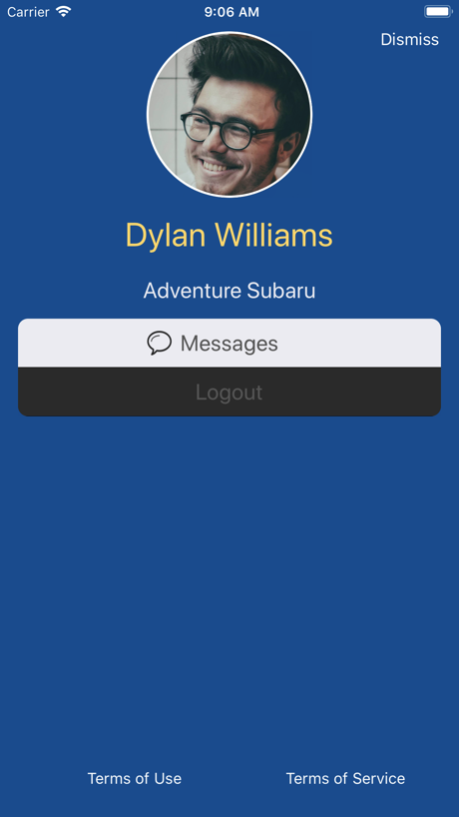Schedule Connect Messaging 1.4
Free Version
Publisher Description
Dealerships now have the ability for their employees to chat with other employees and customers through our application. The Schedule Connect Messaging app provides a means of swift and convenient communication to enhance the day-to-day operation of their dealerships.
Get the fastest, most direct line to your service customers and employees with Schedule Connect Messaging, a dynamic two-way engagement system built on the most immediate communication platform: SMS text messaging. With Messaging, you can streamline your service process and keep in close Messaging with customers and employees no matter where they are.
Immediate and Personal
Average open rates for mobile messages are over 90%, most within 2 minutes of receipt.
Fastest Response Times
Customers send and receive messages faster over text than other media methods—usually in under five seconds.
Automatic Message Management
All communications are tied to the customer and can made visible to anyone using the system controllable through permission settings.
Easy, Instant Opt-In
Customers respond to a dealership opt-in communication from their cell phone and are sent a confirmation reply within seconds.
Fully Integrated
Enhance service communications with the ability to connect with customers from any component of the Subaru Connect Suite.
Total Customer Engagement at your Fingertips
Texting is a powerful—and often preferred—means of communication for customers. With Schedule Connect Messaging, you respond to customers right when they message you—no waiting for email lag or playing phone tag.
Loyal customers can easily opt-in to receive service updates or parts photos, request appointments or even open a live chat. And since Messaging is fully integrated, you can quickly and easily engage customers and answer questions from anywhere within the Messaging App.
Sep 27, 2019
Version 1.4
Users are now able to create group chats within the Messaging application
About Schedule Connect Messaging
Schedule Connect Messaging is a free app for iOS published in the Office Suites & Tools list of apps, part of Business.
The company that develops Schedule Connect Messaging is Loop, LLC. The latest version released by its developer is 1.4.
To install Schedule Connect Messaging on your iOS device, just click the green Continue To App button above to start the installation process. The app is listed on our website since 2019-09-27 and was downloaded 1 times. We have already checked if the download link is safe, however for your own protection we recommend that you scan the downloaded app with your antivirus. Your antivirus may detect the Schedule Connect Messaging as malware if the download link is broken.
How to install Schedule Connect Messaging on your iOS device:
- Click on the Continue To App button on our website. This will redirect you to the App Store.
- Once the Schedule Connect Messaging is shown in the iTunes listing of your iOS device, you can start its download and installation. Tap on the GET button to the right of the app to start downloading it.
- If you are not logged-in the iOS appstore app, you'll be prompted for your your Apple ID and/or password.
- After Schedule Connect Messaging is downloaded, you'll see an INSTALL button to the right. Tap on it to start the actual installation of the iOS app.
- Once installation is finished you can tap on the OPEN button to start it. Its icon will also be added to your device home screen.